Iteration and Refinement
Discover the power of subtle tweaks, detailed prompts, and leveraging unlimited AI generations with an API key to create truly customized designs.
TUTORIALSGENAIAIARTGENERATORGENAIAPPAIARTNAILARTGENAINAILART
mytiptop.fun
3/24/20252 min read


Generating the perfect nail art image often involves more than just one prompt. Iteration and refinement are key to achieving your desired outcome. This lesson will explore techniques for tweaking your prompts, combining and editing generated images, and leveraging the power of unlimited generations with an API key.
Techniques for Iteration and Refinement:
Subtle Prompt Adjustments: Make small changes to your existing prompt. For example, if you like the overall design but the colors are off, focus on refining the color specifications.
Adding Specific Details: If the initial generation is too generic, add more specific details about patterns, textures, or embellishments.
Changing Negative Prompts: If you're using negative prompts (instructions on what not to include), try adjusting these to steer the AI away from unwanted elements.
Varying Keywords: Experiment with synonyms or related terms to see how they influence the output.
Combining and Editing: Use external image editing tools to combine elements from different generated images or to further refine details like color, brightness, and contrast.
Leveraging API Keys: With an API key, you can generate numerous variations of a prompt without limitations, allowing for extensive experimentation until you achieve the perfect result.
Trial and Practice Prompt 1 (Subtle Adjustment):
You generated an image with "Ocean wave nail art with tiny seashells, turquoise and sandy beige colors, macro photography." Now, let's refine the colors.
Text-to-Image Prompt
Let's try a prompt inspired by the example above.
Enter the following prompt into My Tip Top App
An output in similar style should be rendered.
Notice the change from "sandy beige" to "pale gold" and the emphasis on "vibrant turquoise." How does this subtle adjustment affect the generated image?
Trial and Practice Prompt 2 (Adding Specific Details):
You have a basic prompt for "floral nail art." Let's add more specificity.
Text-to-Image Prompt:
Enter the following prompt into My Tip Top App
An output in similar style should be rendered.
This prompt adds details about the nail shape, painting style, specific flower type, color variations, and embellishments.
Trial and Practice Prompt 3 (Varying Keywords):
You're trying to generate a futuristic nail art design. Let's try different keywords to see what emerges.
Text-to-Image Prompt Options:
Enter the following prompt into My Tip Top App
An output in similar style should be rendered.
An output in similar style should be rendered
Experiment with these different keyword combinations to see the variety of futuristic interpretations the AI can produce
Conclusion: Crafting the perfect nail art design is an iterative process. By adjusting prompts, adding details, experimenting with keywords, and leveraging advanced tools like Flowise, you can refine your outputs to match your creative vision. Small, thoughtful tweaks unlock new possibilities and help achieve stunning results.
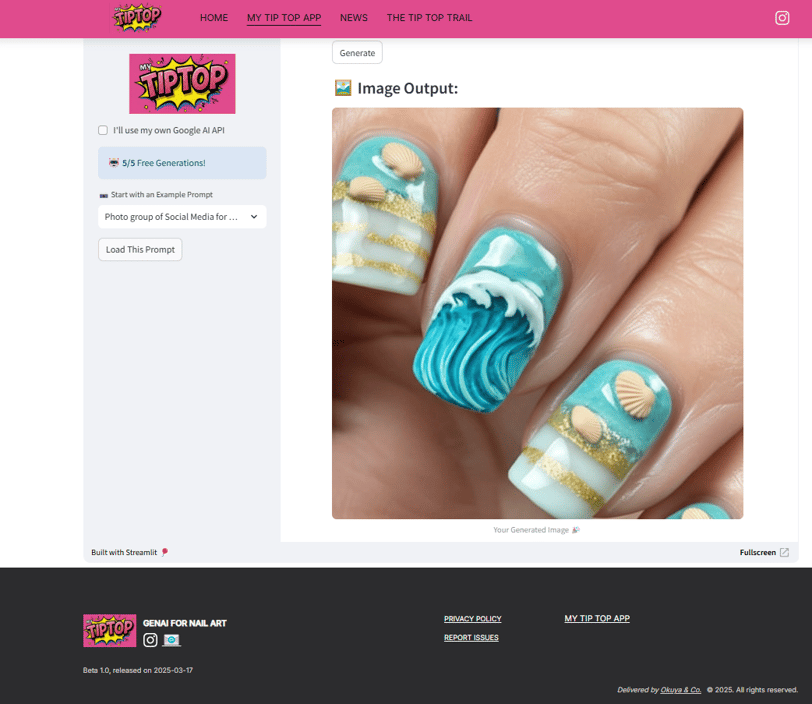
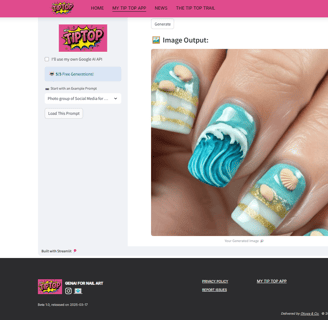
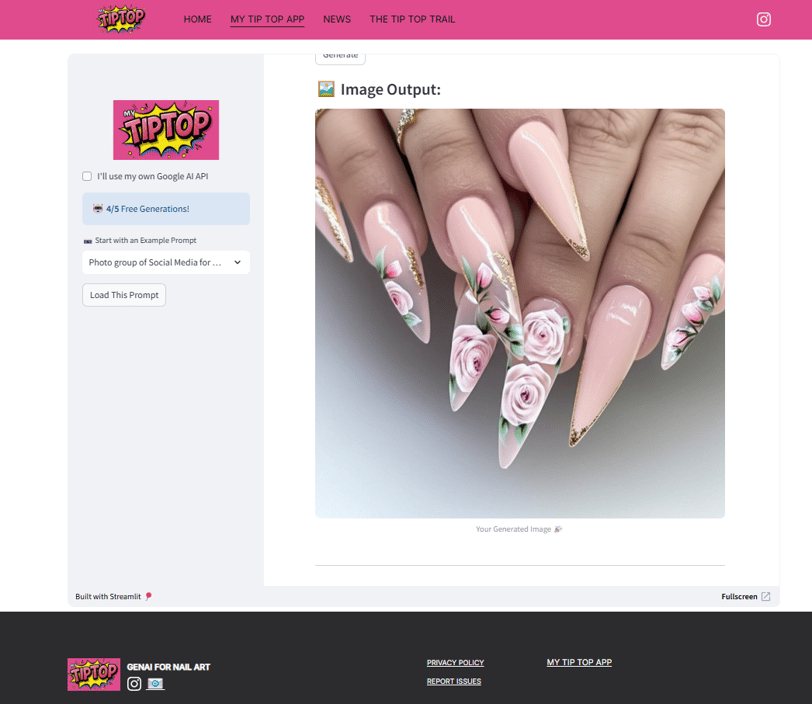
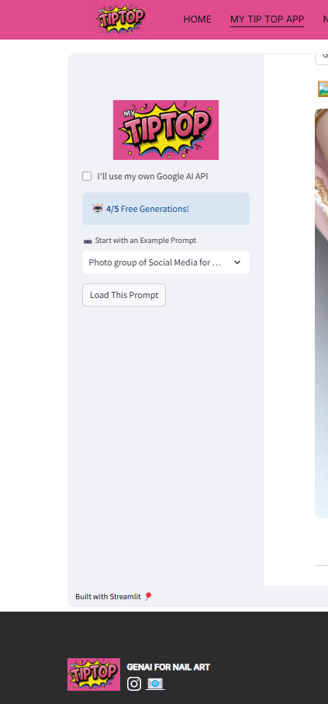
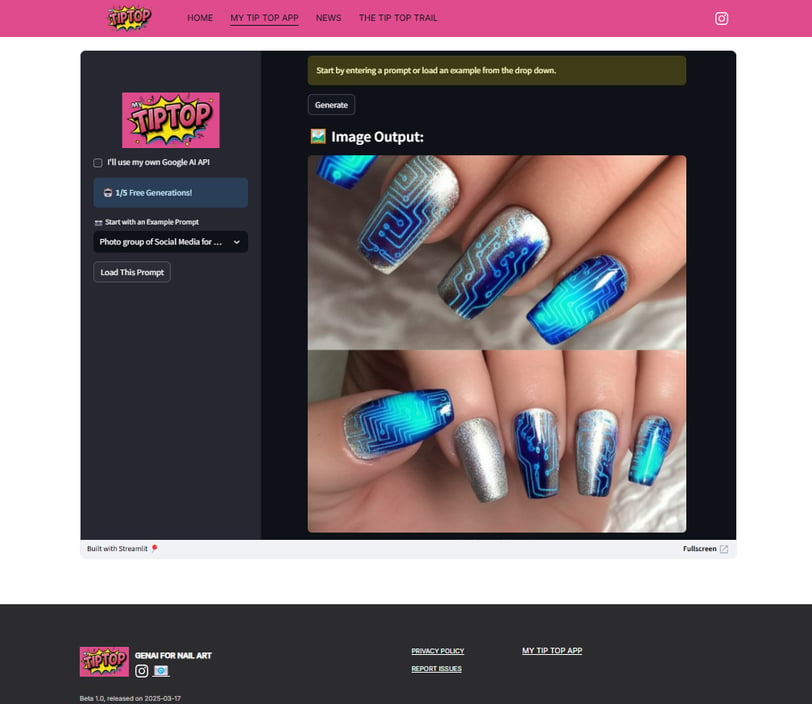
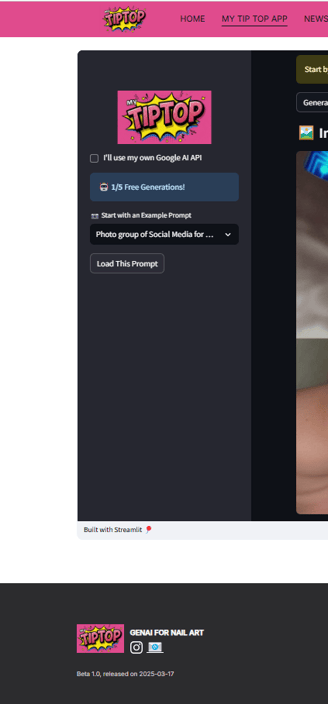
Privacy policy
© 2025. All rights reserved.
GENAi for nail art
Delivered by Okuya & Co.
Beta 1.0, released on 2025-03-17


