Specifying Photography and Presentation
Make your nail art shine on mytiptop.fun by mastering composition, lighting, and styling for professional-quality visuals perfect for your online store or portfolio.
TUTORIALSGENAIAIARTGENERATORGENAIAPPAIARTNAILARTGENAINAILART
mytiptop.fun
3/20/20252 min read


When you're aiming to use your GenAI nail art for product photos, the way the image is presented is crucial. By specifying details about photography and presentation, you can create images that are ready for your online store or portfolio.
Key Elements to Consider:
Photo Composition: Think about how you want the nails to be framed. Do you want a close-up shot highlighting the intricate details? Or a wider shot showing the full hand and perhaps some context? Examples include:
Close-up: Focuses solely on the nails.
Hand Model Shot: Shows a hand wearing the nail art.
Product Laydown: Displays the press-on nails on a flat surface.
Photography Settings: Consider the lighting and background. Do you want a professional studio look or a more natural feel?
Studio Lighting: Clean, even lighting with a neutral background.
Natural Light: Softer lighting, often outdoors or near a window.
Background: Specify the background color or setting (e.g., "white background," "wooden table," "blurred outdoor scene").
Model Poses: If you're featuring a hand model, think about the pose that best showcases the nail art.
Flat Lay: Hand lying flat.
Gesture Shot: Hand making a specific gesture.
Holding a Prop: Hand holding an item that complements the nail art.
Styling: Consider any additional elements that will enhance the product photo.
Props: Jewelry, accessories, or other items that fit the theme.
Overall Aesthetic: Describe the desired mood or feeling of the image (e.g., "elegant," "playful," "edgy").
Trial and Practice Prompt 1:
Let's create a prompt for a product photo of some elegant nail art.
Text-to-Image Prompt:
Let's try a prompt inspired by the example above.
Enter the following prompt into My Tip Top App
Consider how each element in the prompt contributes to the final image. Try changing the background, lighting, or hand pose to see different results
An output in similar style should be rendered.
Trial and Practice Prompt 2:
Now, let's try a different presentation style.
Text-to-Image Prompt:
Enter the following prompt into My Tip Top App
This prompt focuses on showcasing the set of nails rather than them being worn.
Lesson 5 emphasizes the importance of photography and presentation when showcasing your GenAI-generated nail art for portfolios or online stores. Key factors include choosing the right composition (close-ups, hand models, or product laydowns), selecting ideal photography settings (studio or natural lighting, specific backgrounds), and styling the presentation with complementary props or poses. By tailoring these elements, you can highlight the intricate details and create visually appealing product photos, perfectly suited for your brand's aesthetic and goals.
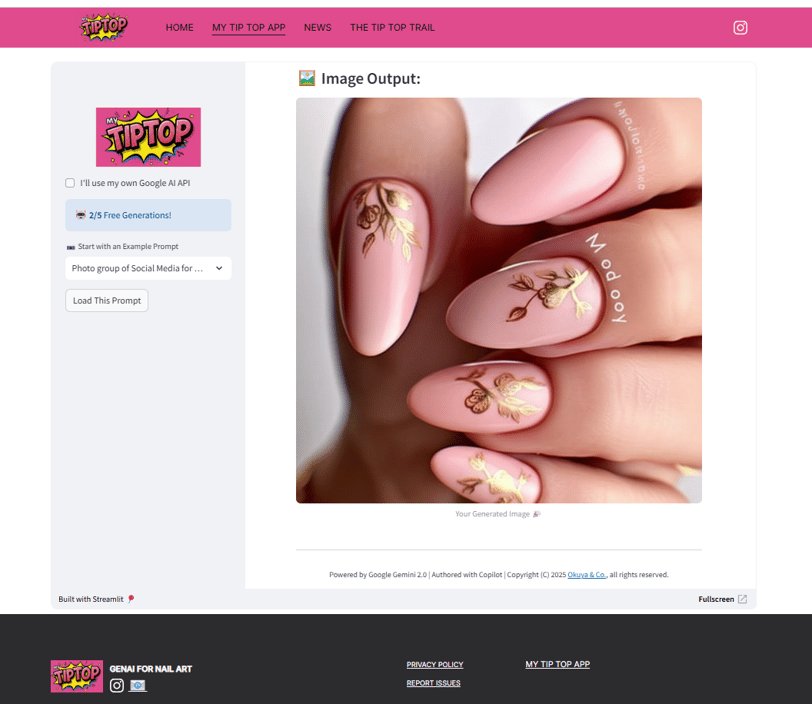
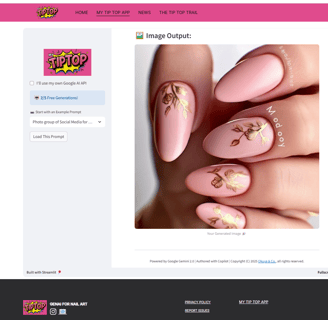
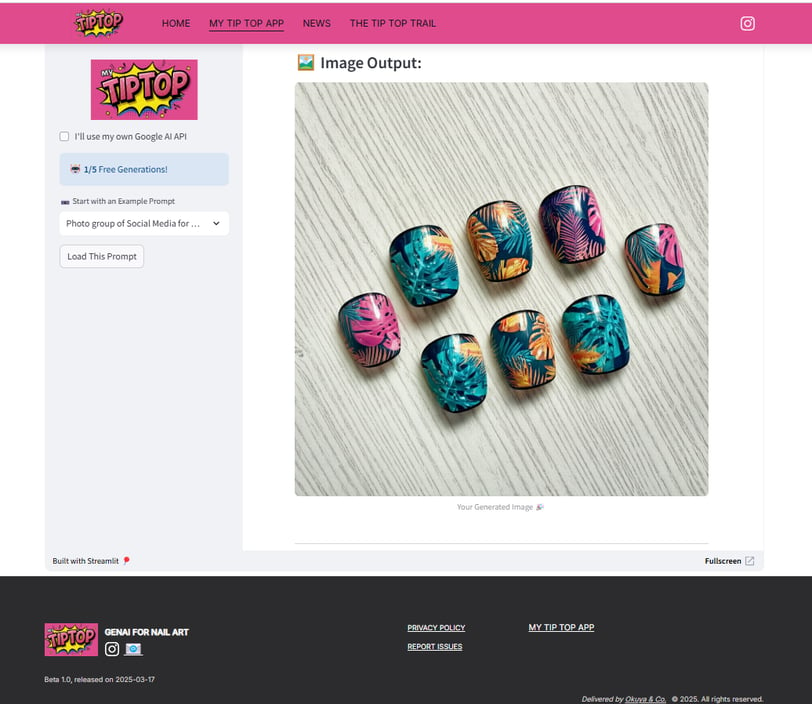
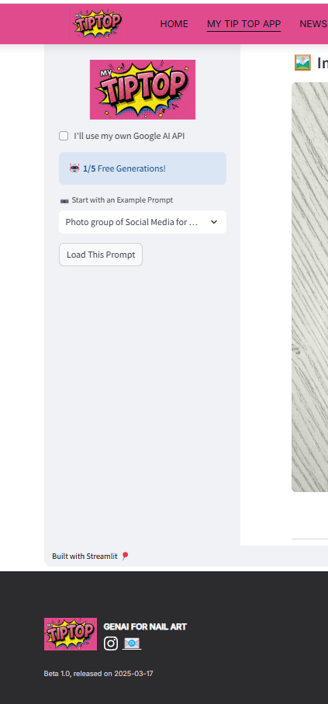
Privacy policy
© 2025. All rights reserved.
GENAi for nail art
Delivered by Okuya & Co.
Beta 1.0, released on 2025-03-17


