Unleash Your Inner Nail Artist with MyTipTop.fun and GenAI
Fundamentals of prompt design for GenAI nail art design using My Tip Top App.
TUTORIALSGENAIAIARTGENERATORGENAIAPPAIARTNAILARTGENAINAILART
3/16/20252 min read


Welcome to the exciting world of MyTipTop.fun, where artificial intelligence meets the art of nail design! This tutorial will guide you through the basics of using our platform to generate stunning and unique nail art designs with the power of GenAI. Whether you're a seasoned nail tech or just starting your creative journey, MyTipTop.fun offers a fun and innovative way to explore endless possibilities.
(This is the first lessons of our From Zero to Hero series.)
Lesson 1: Introduction to MyTipTop.fun and GenAI Nail Art
MyTipTop.fun is a web platform designed to help you create incredible nail art designs using generative AI (GenAI). Our advanced AI models can transform your text descriptions into visually captivating nail art images. You can use these images for inspiration, to create press-on nail designs, or simply to explore the boundless creativity of AI.
We offer different access options to MyTipTop.fun. Our free tier allows you to experiment with a limited number of generations, perfect for getting started. For more extensive use and access to advanced features, you can opt for an API key, which provides unlimited generations and integration possibilities.
Let's Generate Your First Image!
To get a feel for how MyTipTop.fun works, let's try a simple prompt. We'll use a text-to-image prompt to create a basic visual.
Enter the following prompt into My Tip Top App
Click on the "Generate Image" button after entering this prompt. The platform would then send this to Gemini-Flash2.0-Exp model to create an image matching your description.
To expand on this, a prompt is essentially a detailed description or instruction you provide to guide the app in generating your desired image. The contextual logic lies in how specific and clear your description is— this helps the app understand what you're envisioning and produce an image that closely matches your intent.
Basic elements to be included in a Prompt:
Design Theme: Clearly specify the nail art theme, such as "floral patterns" or "geometric shapes."
Style: Choose the art style, like "minimalist," "glamorous," or "abstract."
Colors: Mention specific shades or palettes, e.g., "soft pastels with hints of gold" or "vibrant neon hues."
Nail Shape: Describe the nail type, like "almond-shaped," "stiletto," or "coffin."
Mood or Tone: Emphasize the vibe, such as "elegant," "playful," or "edgy."
Specific Elements: Include details like "glitter accents," "3D rhinestones," or "marble texture."
By crafting a thoughtful prompt, users can achieve more tailored and visually compelling results. It’s all about translating your vision into words for the app to interpret effectively. 😊
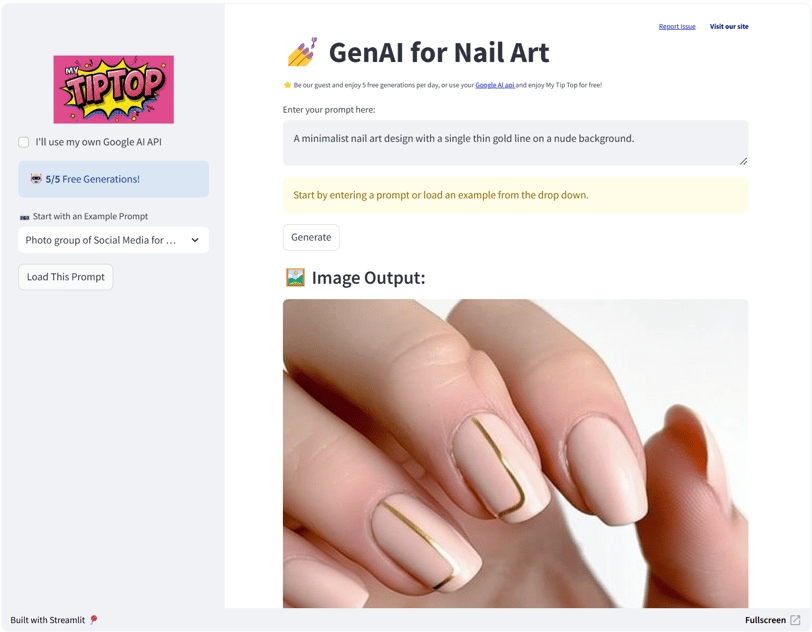
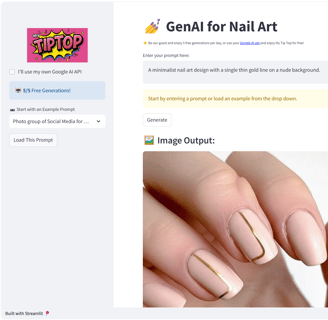
Privacy policy
© 2025. All rights reserved.
GENAi for nail art
Delivered by Okuya & Co.
Beta 1.0, released on 2025-03-17


