Understanding our Prompt Template to kick start GenAi Nail Art
Dives into the importance of crafting effective prompts for generating custom nail art designs using MyTipTop App
TUTORIALSGENAIAIARTGENERATORGENAIAPPAIARTNAILARTGENAINAILART
mytiptop.fun
3/17/20251 min read


Lesson 2: Understanding the Example Prompt
MyTipTop.fun often provides a prompt templates to help new users understand how to structure their requests. Let's break down a common example: "Mt. Fuji inspired nail art with cherry blossoms, pastel pink and blue, soft focus photography."
"Mt. Fuji inspired nail art": This clearly defines the core theme of the design, drawing inspiration from the iconic Japanese mountain.
"with cherry blossoms": This adds a specific decorative element, suggesting delicate floral details.
"pastel pink and blue": This specifies the desired color palette, indicating soft and light hues.
"soft focus photography": This directs the AI on how the generated image should look, suggesting a blurred background to emphasize the nail art.
Understanding each part of the prompt allows you to control the output more effectively. The more specific and descriptive you are, the better the AI can understand your vision.
Let's try a prompt inspired by the example above.
Enter the following prompt into My Tip Top App
An output in similar style should be rendered.
Mastering the art of crafting prompts is key to unlocking the full potential of MyTipTop.fun. . By thoughtfully combining themes, styles, colors, and details, you can communicate your vision with precision and achieve stunning, customized nail art designs. Whether you're inspired by nature, trends, or personal creativity, a well-structured prompt empowers the AI to bring your ideas to life with remarkable accuracy. Start exploring, and let your imagination shine through every creation! 💅✨
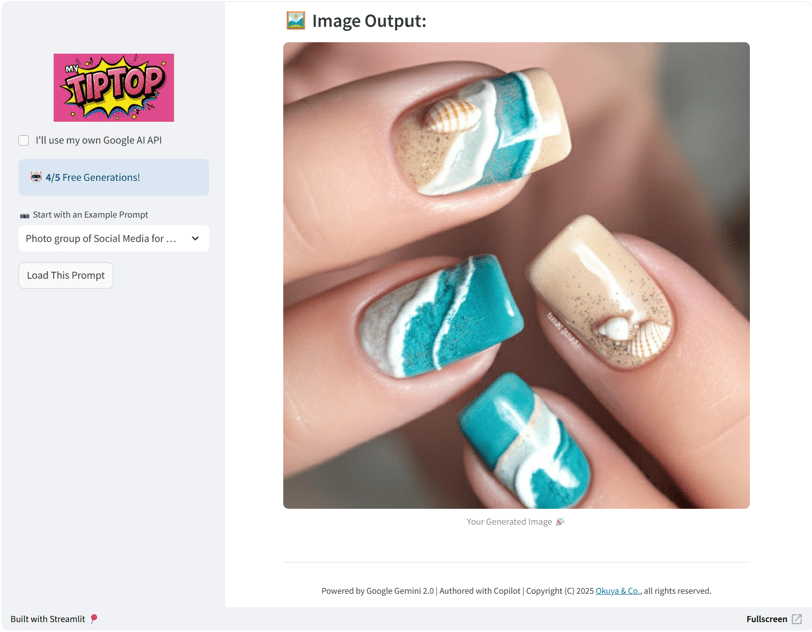
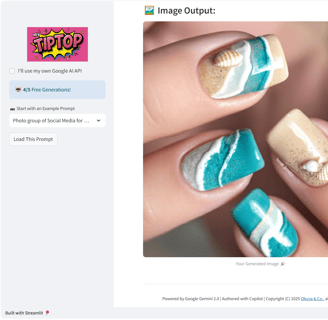
Next Lesson >
Privacy policy
© 2025. All rights reserved.
GENAi for nail art
Delivered by Okuya & Co.
Beta 1.0, released on 2025-03-17


